This Free US phone number will be very helpful , for your relatives and friends residing US will be able to Call you from their regular cellphones or, landline, without International Rates cause its US phone number.These calls can be forwarded to your cellphone or, VoIP desktop phones.
Step 1: SIGN-UP at CallCentric.com for free account and click continue.
Confirm the mail sended by callcentric.com
Step 2: After you verified the email address, fill your city and country code, then agree to
Terms &Conditions and Click on Sign me up.
Step 3: CallCentric will give Demo of their websites. Skip it and Click on – Go to My
CallCentric.
Now Copy the number CallCentric # in the format 1777** – to Clipboard.
Step 4: Open phone.ipkall.com in new Browser Tab. Set a account type as SIP and then
paste CallCentric # earlier copied into field named SIP Username.
A hostname is in.callcentric.com and now, choose the same email address &
password that you used in setting up your CallCentric account.
NOTE: Default area code for local US number is 253, But you can choose of
your own.
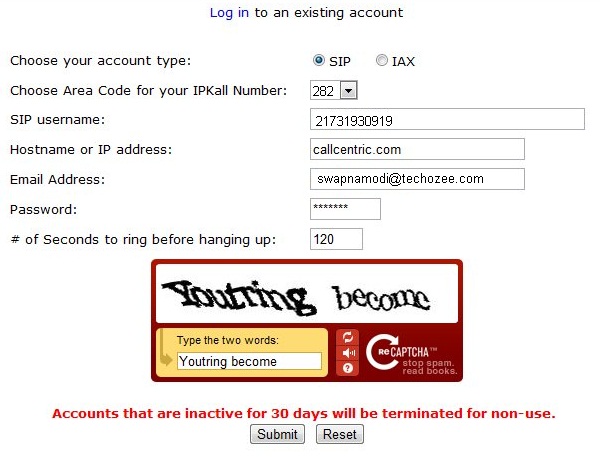
Step 5: Soon you will get a e-mail from ipkall with a new local phone number. And also
Keep the email as you will be needing it during configuring the SIP client.
Step 6: Now that you have got yourselves a USA phone number, now activate it.
Now download and install > Express Talk on your computer. You can opt for Trail
version it will enough.
While installing choose default options for all wizard screens.
On SIP Setup choose " yes i already have sip account" and Click next.
Enter your SIP details from Step 4
Finish Setup. When Setup is complete go to Your Callcentric Profile , You'll be
seeing Notification Of "Your Phone is Registered".
Done!!
READ: Cloud all your Social media profiles at 1 place

.jpg)











.jpg)



